1) First of all, you must join our Discord
https://discord.gg/pAduK2q
You will find yourself in the ‘welcome channel’.
Set your discord name identical to your iracing name.
If you do not know how to do so, just write a message in that channel and we will help you.
2) Join the league in iRacing using the iRacing software via this link
https://members.iracing.com/membersite/member/LeagueView.do?league=637
If you prefer to use the new graphic interface, in order to join you must (see also pictures at the end of this page) :
– click on ‘leagues’ in the left-most column of the iRacing page
– click on ‘find a league’ within the league tab. This is not visible until you click on ‘leagues’ as above
– Write ” iGPFun ” (no quotes) in the search box that will now be in the top left. The league ID is 637
– The iGPFun name will appear in a list on the right, click on it and you will be brought to the league page
– Click on the ‘apply to league’ green botton in the bottom right.
3) After having set your discord name as your iracing name, you will see all our discussions.
Go to the ‘league application’ chat and write a message saying that you have read the rules and are applying to race.
If you please, write how you found out about the league.
Race and League matters are communicated in Discord, including special track rules and penalties.
Please note that league applications are usually reviewed and accepted once a week, generally on Sunday.
How to apply iGPFun League with new UI: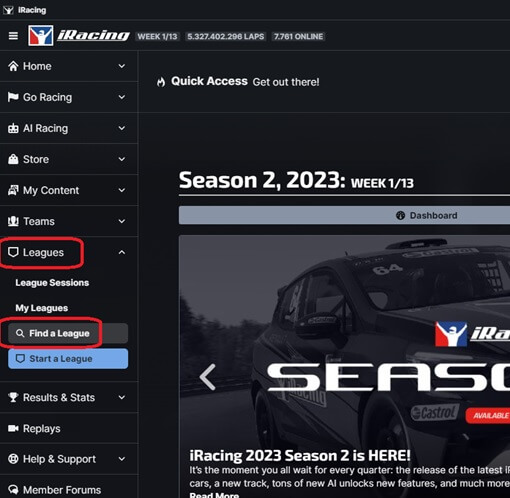
.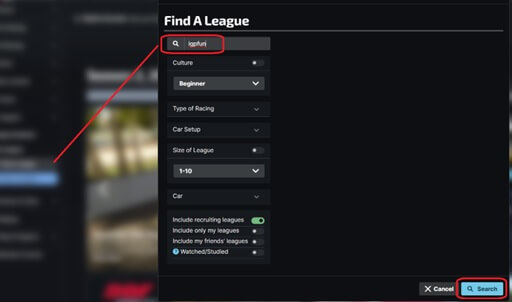
.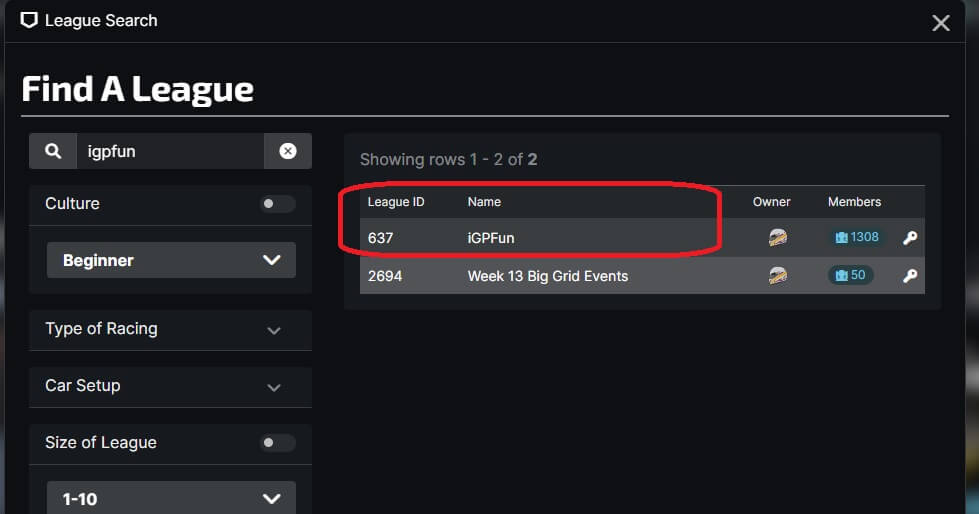
.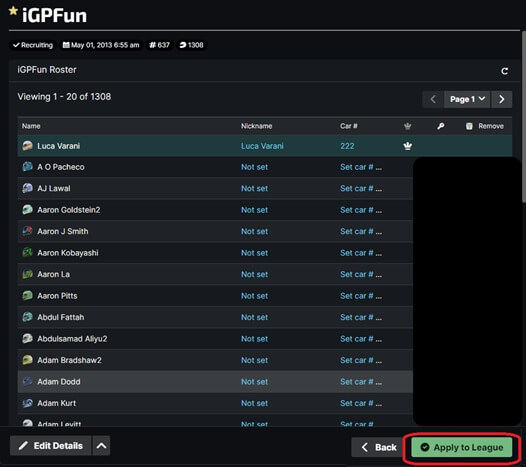
iRacing Formula 3 League